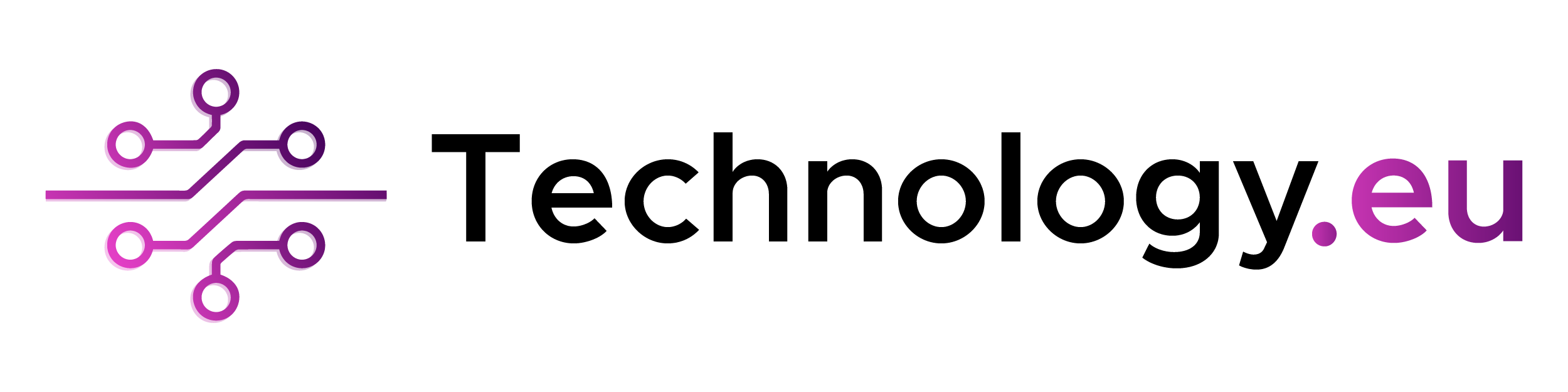Plan Thoroughly for a Seamless Transition
Software updates are essential for improving features and fixing bugs, but they can also cause instability if not handled correctly. To ensure a smooth transition for users during software updates, thorough planning is crucial. This involves defining the scope of the update, identifying potential risks, and establishing rollback procedures. A detailed plan helps anticipate issues and have contingency measures ready. Make sure your team is well-informed and prepared for any challenges that might arise during the update process.
Test Rigorously to Prevent Instability
Testing is a critical step in ensuring software stability. Implement a robust testing protocol that includes unit tests, integration tests, and regression tests. Unit tests check individual components, integration tests ensure different parts of the application work together, and regression tests verify that new changes haven’t negatively impacted existing functionality. The goal is to identify and fix as many issues as possible before users encounter them. For more insights on testing strategies, visit Software Testing Best Practices.
Deploy Incrementally to Mitigate Risks
To reduce risks, consider deploying your update incrementally. Start with a small group of users and closely monitor the application’s performance. This gradual rollout allows you to identify and address unforeseen issues early, minimizing the impact on your entire user base. If the initial deployment is successful, you can expand the update to larger groups until all users have access to the new version. Learn more about incremental deployment in our Deployment Strategies Guide.
Monitor Continuously Post-Deployment
After deploying the update, continuous monitoring is essential. Keep an eye on key performance indicators (KPIs) and logs for any signs of trouble. Set up alerts for anomalies, such as spikes in error rates or performance drops, which could indicate instability. Quick detection enables immediate action, helping resolve issues before they affect a significant number of users. For detailed monitoring techniques, check out Continuous Monitoring in DevOps.
Communicate Effectively with Users
Clear communication with users is crucial during an update. Inform them about the upcoming changes, the benefits they can expect, and any actions they might need to take. If issues arise, provide timely updates on the status and the steps you’re taking to resolve the problem. Transparency builds trust and helps reduce user frustration. For tips on effective communication, see our User Communication Guide.
Provide Proactive Support
Offering proactive support helps users navigate the transition smoothly. Update documentation, create how-to guides, and provide a direct line of communication for assistance. By being available and responsive to user concerns, you can ease the transition and demonstrate your commitment to delivering a quality user experience. For support strategies, visit Proactive User Support.