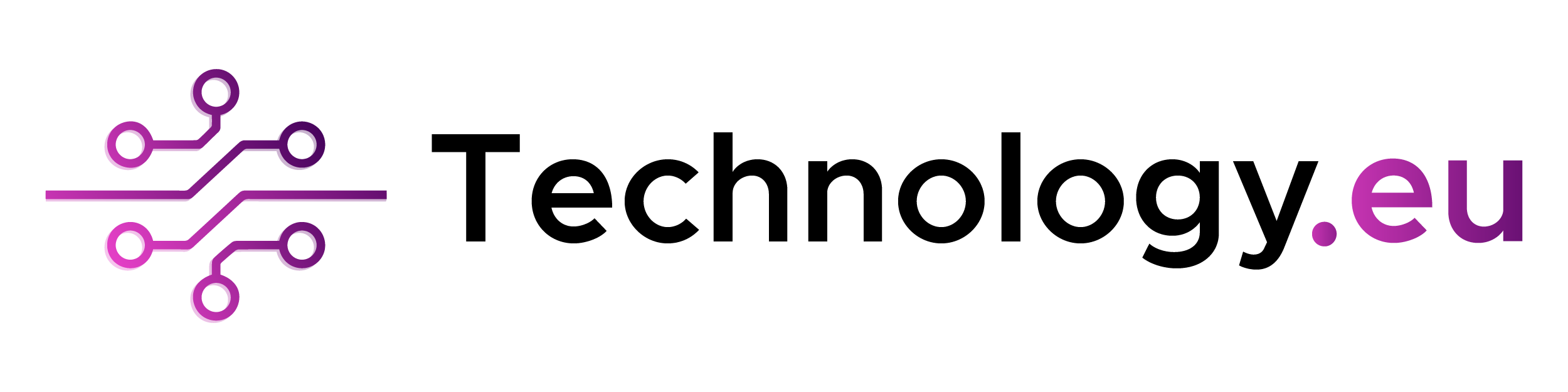In the realm of technology and productivity, Windows has taken a significant leap forward with the introduction of an array of innovative features designed to streamline daily tasks and enhance user experience. These updates not only redefine how we interact with our computers but also integrate seamlessly with our smartphones, thereby blurring the lines between different devices for a cohesive digital experience. Let’s dive into the highlights of these exciting new updates.
Elevating Efficiency with Copilot
Windows has expanded its functionality by incorporating Copilot, a cutting-edge assistant that now supports plugins from various services, including restaurant reservation via OpenTable and grocery delivery through Instacart. This integration allows users to perform tasks such as menu planning and shopping simultaneously, directly from their desktop. Anticipated future additions include support for e-commerce giant Shopify and travel booking site Kayak, promising a more integrated and convenient user experience.
Enhanced Control with Text Prompts
A noteworthy enhancement arriving in late March 2024 is the ability to control PC settings and access tools using simple text prompts through Copilot. Users can manage features like battery saver, system information, live captioning, and more, making it easier than ever to tailor their computing environment to their needs without navigating through multiple menus.
Creativity Unleashed
For those inclined towards creative endeavors, updates to the Photos app and Microsoft’s Clipchamp video editor introduce functions like Generative Erase and silent part removal. These tools allow users to perfect their visual content by removing unwanted objects from photos and cutting silence from videos, streamlining the editing process.
Voice Shortcuts: A New Way to Navigate
The official release of voice shortcuts marks a significant improvement in accessibility and convenience, enabling users to perform a wide range of actions through voice commands. This feature opens new possibilities for interacting with your PC, from editing documents to navigating the web, all hands-free.
Android Connectivity and Beyond
Improvements in connectivity with Android devices mean that users can now access recent photos on their PC and even use their smartphone as a webcam for video conferencing. This enhancement is a game-changer for remote work and personal communication, offering greater flexibility and utility.
Smart Organization and Widget Customization
Windows now offers suggestions for organizing open app windows based on user behavior, optimizing screen real estate. Additionally, the ability to categorize and switch widgets according to their purpose adds a layer of personalization and efficiency to the user interface.
Expanding Windows Ink and Sharing Options
The update to Windows Ink broadens the scope of apps and languages compatible with smartpen technology, including popular messaging apps like WhatsApp and Messenger. Furthermore, the extension of content-sharing capabilities to third-party apps such as WhatsApp, Snapchat, and Instagram facilitate seamless social connectivity.
Streamlining Updates for Enterprises
For enterprise users, the integration of Windows Autopatch with Windows Update for Business Deployment Services presents a unified solution for update management. This consolidation simplifies the distribution of software updates, ensuring that devices within an organization are always up to date with the latest security and performance improvements.
Copilot: A Financial Wizard and Mobile Marvel
The introduction of Microsoft Copilot for Finance represents a significant advancement in financial operations, offering tools for detecting discrepancies in Excel, providing data structure comparisons, and compiling customer information from Outlook. Additionally, the availability of Copilot in the Microsoft 365 mobile app enhances productivity on the go, allowing users to utilize Word, PowerPoint, and other applications from their mobile devices.
As Windows continues to evolve, these updates underscore Microsoft’s commitment to enhancing productivity, creativity, and connectivity. With these new features, users can expect a more intuitive, efficient, and interconnected computing experience, setting a new standard for personal and professional use.